 Likes: 0
Likes: 0
Results 1 to 3 of 3
-
14-03-10, 11:56 AM #1
 [Tutorial] Realmlist.wtf Set-up for Private Servers
[Tutorial] Realmlist.wtf Set-up for Private Servers
Register to remove this adThis will be my first tutorial. It is specific to my own private server but I have added instructions on how to apply it to your own.
The Realm of Nenarem - World of Warcraft Private Server - Realmlist Set-up Tutorial
This tutorial will demonstrate to you the necessary steps to allow you access to The Realm of Nenarem - World of Warcraft - Private Server. All this takes is the modification of one little file. If you are thinking to yourself, "Easy there, I don't have a clue about editing files, and I don't want to ruin my World of Warcraft game," then rest easy.
You will be shown: 1) How to modify your realmlist.wtf file and 2) How to reset your realmlist.wtf file.
Step 1 - Finding your File
The following steps are designed for use if you installed your World of Warcraft in the default directory and on a Windows PC (xp version was used).
1) Open your "My Computer".
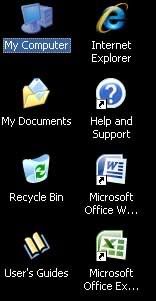
2) Open your hard drive (example - C:\ or D:\).
3) Open Program Files.
4) Open World of Warcraft.
5) Open Data.
6) Open enUS (or your respective language's folder).
At this stage you should be able to see a file named realmlist or realmlist.wtf.

Step 2 - Creating a Backup File
Next we will create a back up file of the existing realmlist.wtf.
1) Right click on your realmlist.wtf file.
2) Select Copy from the pop up menu.
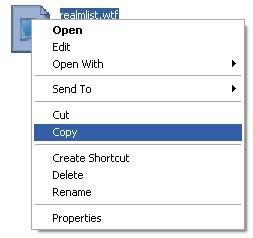
3) Right click on the background of the window.
4) Select Paste from the pop up menu.
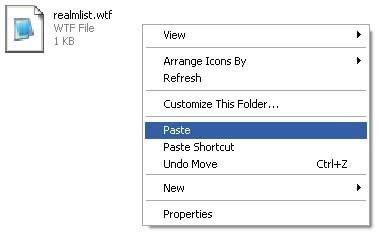
5) Right click this new file.
6) Select Rename from the pop up menu.
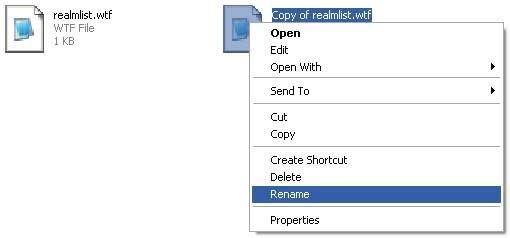
7) Title the file realmlist original.wtf and hit enter

Step 3 - Editing Your Realmlist.wtf File
Now we will edit your realmlist.wtf file. Then you will be able to access The Realm of Nenarem.
1) Right click on your realmlist.wtf file.
2) Select Open With (or Open, if you cannot find the other).
3) Select Choose Program.
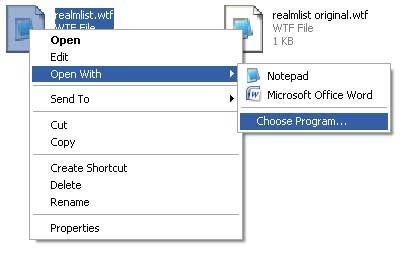
4) Double click Notepad.

5) Your file will open and you will be able to edit it.
6) Change the contents of this file from:
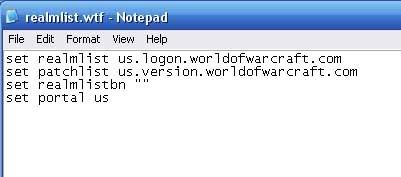
to:
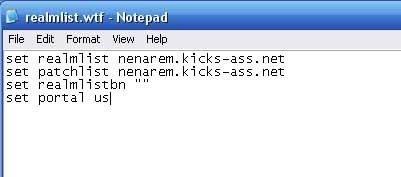
You can also substitute nenarem.kicks-ass.net for the address of the other server you'd like to log onto.
7) Press Ctrl+S to save the edited file. You should now be able to log on and play as long as the server is live (running).
Step 4 - (Optional) Restoring your Realmlist.wtf File
These next steps are optional, unless you would like to play the retail version of World of Warcraft once again.
1) Right click on your realmlist.wtf file.
2) Select Rename from the pop up menu.
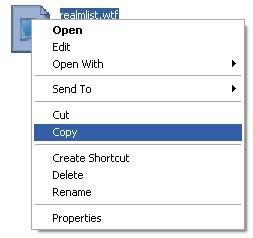
3) Title the file realmlist tron.wtf and hit enter.
4) Right click on realmlist original.wtf.
5) Select Rename from the pop up menu.
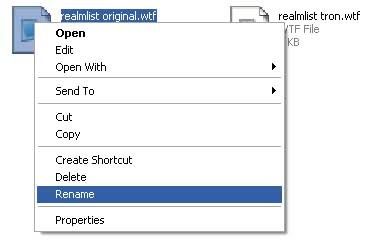
6) Title the file realmlist.wtf and hit enter.
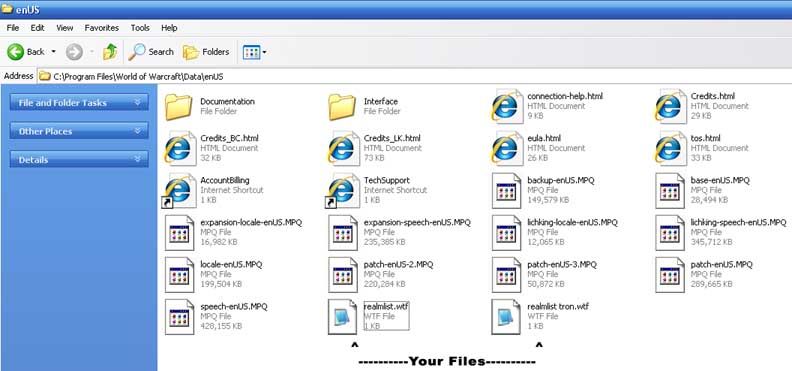
Now you should be able to play retail once again!
› See More: [Tutorial] Realmlist.wtf Set-up for Private Servers
-
14-03-10, 12:30 PM #2
Nice but .. i have already posted how to change it . But this thread is better

http://mmopro.net/forums/server-guid...te-server.htmlNo touching please.
-
14-03-10, 12:44 PM #3
Register to remove this adThanks. I know this topic has been done before, I just thought I'd do it my own way










 Reply With Quote
Reply With Quote







