 Likes: 0
Likes: 0
Results 1 to 3 of 3
-
29-04-10, 09:45 PM #1
[How to] Bypass IP bans (using a router)
Register to remove this adREQUIRES NO PROGRAMS
This is mainly for people that cannot get programs to work or just want to permanently bypass an IP ban.
Programs such as hotspot shield will use the same ip addresses over again if you are banned alot like me, this method will give a different one everytime.
NOTE* for this method to work, u have to be using a router
This guide is using a linksys router, other routers setup will vary in layout and color
STEP 1
open up your browser and type the following
192.168.1.1
This is the Ip address of your router, UNLESS you have changed it!
you will be prompted for a username and password

For the username leave it blank
For the Password, the default is "admin" without quotes
STEP 2
This is where it really starts to look different on other brand routers
but you are going to look for a tab that says MAC ADDRESS CLONE
this is what it should look like
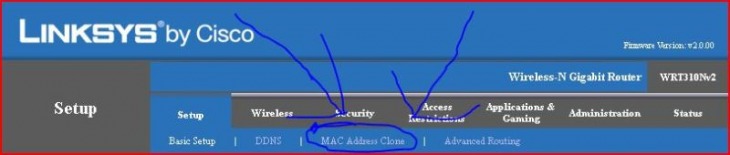
STEP 3
something like this will show up on that tab
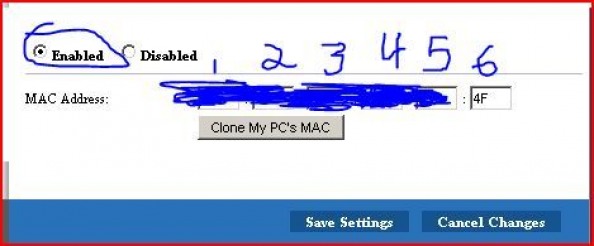
First, if the disabled button is on, enable it!
next, find the 6th column of numbers, this will be a 2 digit hex value
the changing of this column will change your IP address
Delete whats in the box and replace it with a number such as 12 or 13,14,15,16,17 ect. ect.
Then click the button "Clone my PC's MAC"
STEP 4
This may automatically change it and this step can be disregarded (after change you will be kicked offline for a couple of seconds)
unplug your modem and router for 1 min so they can completely power down.
plug them back in and
YOU HAVE A NEW IP!!!!!
credits to lopiecart for the guide
› See More: [How to] Bypass IP bans (using a router)
-
21-05-10, 11:51 PM #2
Cool, I will try and
 for sharing this. But it doesen't look or fell very stable to me.
for sharing this. But it doesen't look or fell very stable to me.

Just got my pc back
-
23-05-10, 07:30 AM #3Banned




- Rep Power
- 0
- Reputation
- 12
Register to remove this adI enjoy using my various wares to spoof my MAC Address/Physical Address, and additionally spoof my IP in the process. It's amazing what you can do with a computer, and more amazing what you can do if you know how to use it.




![[How to] Bypass IP bans (using a router)](https://www.mmopro.org/images/usergroup_images/gfxguru.png) Wise
Wise





 Reply With Quote
Reply With Quote







