 Likes: 0
Likes: 0
Results 1 to 4 of 4
-
27-03-10, 08:51 AM #1
[Tut] *Compiling ArcEmu from scratch*
Register to remove this ad
In this Tutorial I will explain how to get the ArcEmu code, Compile it and edit the config files.
Programs Needed for getting the code:
TotoiseSvn
Placing Code in folder.
This part is still simple.
Just create a new folder in C:/ called ArcEmu or anything, but for the easy part I will just call the folder ArcEmu the whole tutorial.
When you've created the folder just richt click the folder and click Svn Checkout.
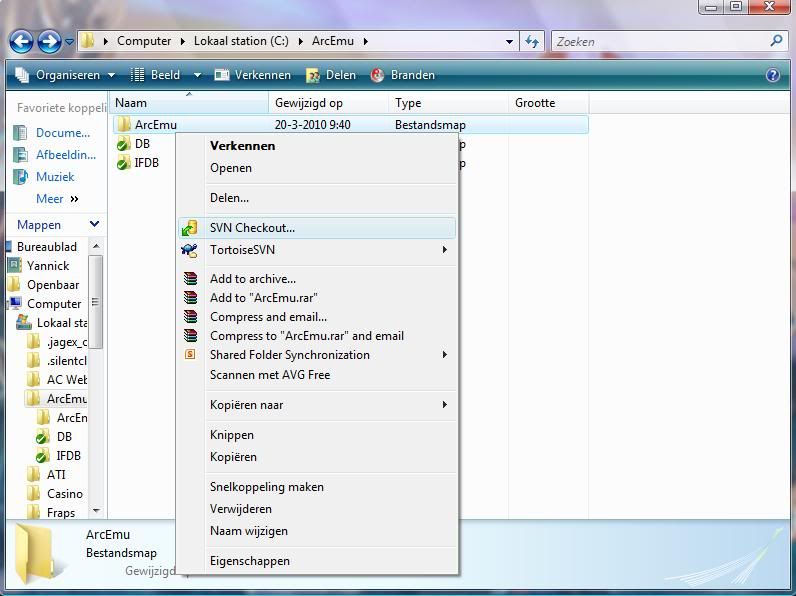
After that you will have to enter a Url or repository
That would be the ArcEmu official Svn:
Code:svn://arcemu.info/svn/trunk
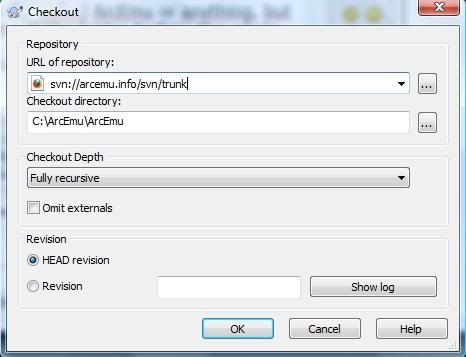
Then you will just have to wait till it's all finished!
When the svn is done downloading you will see this in the checkout window:
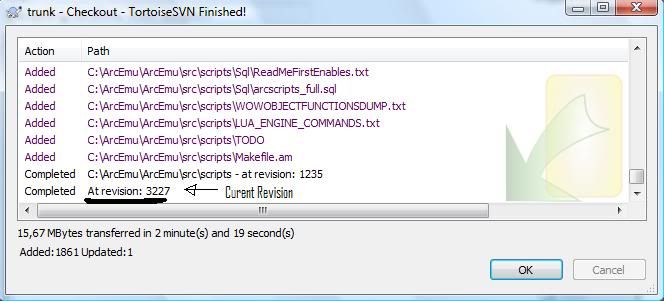
Always Remember your revision!
Congratulations you have got yourself an ArcEmu code! ;D
Now the harder part: Compiling
Compiling Programs Needed:
Windows C++
Map Extractor
MPQ extractor 32bit or MPQ extractor 32bit Win7 orMPQ extractor 64bit
VMAP extractor
You will need a program that can open .rar files like Winrar
And you will need microsoft frameworks wich can be downloaded free.
Windows
Windows 7
Compiling
To start with compiling there is an optional option,
That option would be extraction some libraries, but that option has a fine tutorial on it's Readme text.
You can find this at
Now for the next step:Code:ArcEmu/extras/arcemu-windows-libraries
Real compiling!
Go to ArcEmu/win
There you will find the file AcremuVC90-all projects.sln click it and your Visual studio will open.
Now before you actually build that code you have to change the configuration from debug to release.
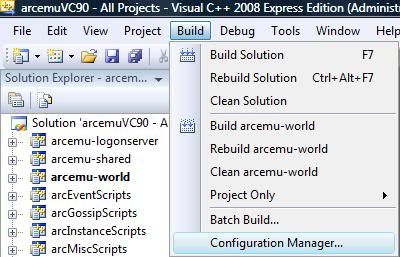
Go to Build -> Configuration manager and a window will pop up.
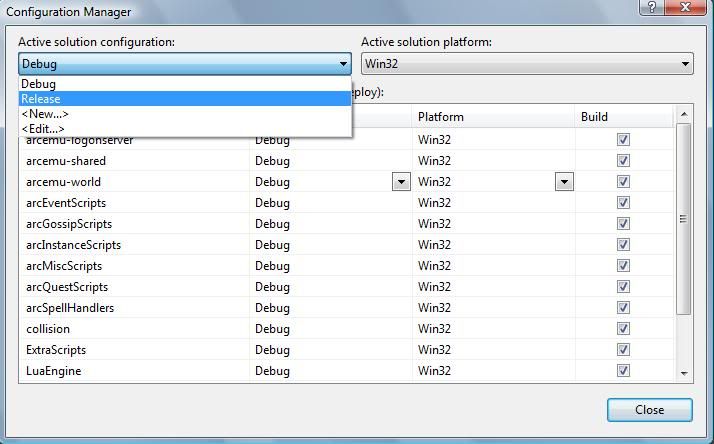
Now you can go to Build -> Build solution (Hotkey: F7)
Just wait till ArcEmu is done compiling and you have this underneath:
If you get an error just go to the part where you got that error and look if you can find out yourself, if you can't find out yourself post the problem here.Code:========== Build: 15 succeeded, 0 failed, 0 up-to-date, 0 skipped ====================
For vista users: Always run Visual studio as administrator.
Now create a new folder in C:/ called what you want to name your server.
After you have made the new folder go to ArcEmu/bin/release, then copy ALL the files that are in the and paste them in your server folder.
Congratulations you have compiled your server! but you aren't done yet
There is still enough to do and you are far from done!
MPQE:
Extrade the 3 files to your desktop
When they are extracted place them in your Wow locale folderCode:MPQE.exe ArcEmu English DBC Extractor.bat SFmpq.dll
Locale will be enGb or enUsCode:World of Warcraft\Data\"locale"
Then run ArcEmu English DBC Extractor.bat and choose your locale/language (enGb or enUs)
After it's done there will be a folder called "dbc", copy the dbc folder to your server's folder and you are done with the dbc part!
Maps
Go to C:/World of warcraft (Or where you have your world of warcraft folder) and place ad.exe
ad.exe is simple, just let it run, it will create a new folder called "maps" just wait till it's done and the maps folder will be filled so you can copy it to your server's folder.
This process can take 20minutes-1hour depending on your computer's speed
VMaps
This is a bit harder then ad.exe.
Place vmapextract_v3.exe and vmap_assembler.exe in the same folder as ad.exe (C:/World of warcraft probably)
First let vmapextract_v3.exe run, this will create a folder called buildings that will be needed by vmap_assembler.exe
When it's done extracting buildings the folder buildings will be full, so that means you can run vmap_assembler.exe now wich will create the folder "vmaps"
This can also take quite a while but when it's done you can place the vmaps folder in your server folder.
You can either keep or delete the buildings folder, because when a new patch is made you will need to extract the buildings again anyway.
Oke that was compiling! if I were you I would take a small break now.
Config Files
Don't worry, you have had the hard parts
Go to ArcEmu/configs and copy all the files there to your server folder -> config folder.
World.conf
find this part at the top and edit it with your MySQL information:
Also edit this part (The password and let it match with the password that you will fill in the logonserver.confCode:<WorldDatabase Hostname = "localhost" Username = "root" Password = "passwd" Name = "arc_world" Port = "3306" Type = "1"> <CharacterDatabase Hostname = "localhost" Username = "root" Password = "passwd" Name = "arc_character" Port = "3306" Type = "1">
For logon.conf enter your mysql info again:Code:<LogonServer DisablePings = "0" RemotePassword = "change_me_world">
Now change the password to the same password as in world.confCode:<LogonDatabase Hostname = "localhost" Username = "root" Password = "passwd" Name = "logon" Port = "3306" Type = "1">
Realms.confCode:<LogonServer RemotePassword = "change_me_logon" AllowedIPs = "127.0.0.0/24" AllowedModIPs = "127.0.0.0/24">
Doesn't need much editing
This is for the realm name and the ip address it is on.Code:<LogonServer Address = "127.0.0.1" Port = "8093" Name = "Default Logon" RealmCount = "1">
Port forwardingCode:<Realm1 Name = "Realm name" Address = "YOURIP:8129" Icon = "PVP" Population = "1.0" TimeZone = "1">
This part is different for every router.
So I reccomend going to Here
Ports that need to be opened:
Code:3724 8129 80 8000
Database building:
To create a database you will need this programs:
MySQL
And a database editing program:
SqlYog, Navicat, PhpMyAdmin
But I always used HeidiSql
I'l just use HeidiSql as the database we all use here but ofcourse this is optional
Structures.
When logged into your client using 127.0.0.1 and used the login and password of your configs and MySql you are almost ready to play.
Right click at the left window of HeidiSql and choose new-> new Database.
Do this 3x and create these databases:
after you have done this click import -> import sql and import these structures:Code:arc_character arc_logon arc_world
after you have created them you can download a database.Code:<number>_character_structure.sql <number>_logon_structure.sql <number>_world_structure.sql
I recommend using WhyDB, I use it also.
Just create a new folder and download it via the svn.Code:svn:http://svn.xp-dev.com/svn/whydb-users
After it's download go into your whydb folder and choose import.
A new window will pop up and what you need to do then speaks for itself.
Congratulations you are all done!
Just create a new account in logon-> accounts and you are ready to go.
(Only you need to edit your realmlist to 127.0.0.1 )
› See More: [Tut] *Compiling ArcEmu from scratch*
-
27-03-10, 10:13 AM #2
Please do give the propper credits.
I do believe that Ontox has posted this guide on Ac-Web.
If not, good job.
-
28-03-10, 02:26 PM #3
The VMAPS link seems to be limited, and is therefore not working

-
28-03-10, 02:27 PM #4
Register to remove this adI do not even believe that ArcEmu has 3.3.3, not even 3.2.2a Vmap extractors avaible.




![[Tut] *Compiling ArcEmu from scratch*](https://www.mmopro.org/images/usergroup_images/gfxguru.png) Wise
Wise






 Reply With Quote
Reply With Quote![[Tut] *Compiling ArcEmu from scratch*](https://www.mmopro.org/images/usergroup_images/cont.png) Cocain
Cocain








