 Likes: 0
Likes: 0
Results 1 to 1 of 1
-
18-04-17, 01:52 AM #1
How to Play World of Warcraft for free
Register to remove this adHow To Play World of Warcraft For Free
Today I will be showing you how to play World of Warcraft for free. I personally prefer Instant 85 cataclysm realms so I will be showing you how to connect and play to one of these. I will put links to the relevant pages if you wish to play the realm I am using in my guide, but these steps will be generic for all servers.
First step
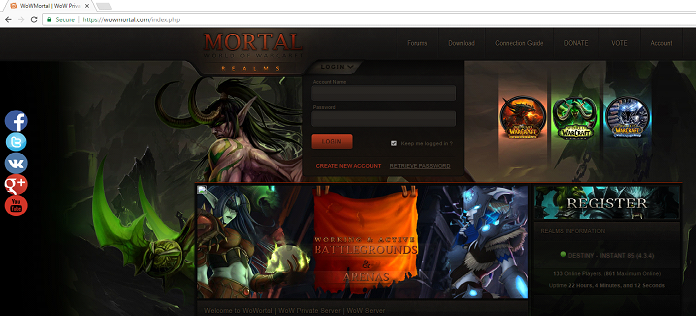
You must firstly create an account on the server you wish to play, you can do this from going to the main homepage of the server and clicking register/create a new account. WoW Private Server
https://wowmortal.com/register.php
Step two
You must download wow client, most servers will have their own download links/ connection guide. https://wowmortal.com/howtoconnect.php
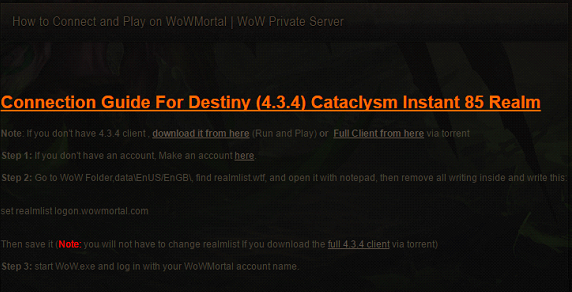
The server I am using has two download options, a full client which you need to download through a torrent this install the whole game. The way I prefer is to download the client which allows you to download the game as you play. I will be using this method in my guide. You will need winrar for this method.
Once you have clicked on the download client you will be able to open the file and it should look like this
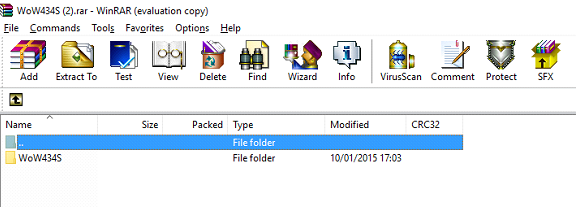
Extract the folder to your desktop.
Once you have extracted the folder to your desktop you will be able to open up the folder and run the wow.exe
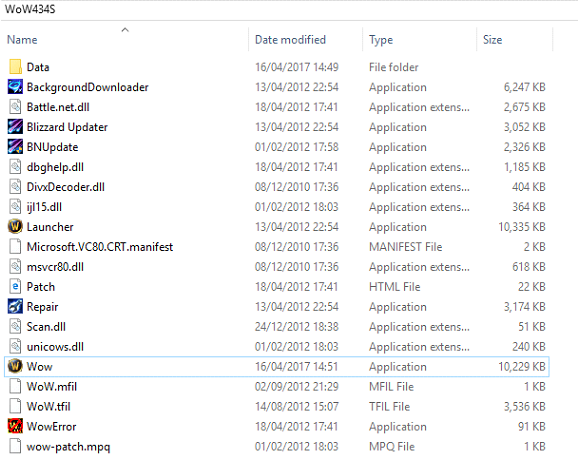
Additional step might be required for some servers if the realm list is not set for you, you can change the realm list by clicking on Data>enUS and there will be a file called realmlist You then open this page and type in the realmlist for the server you are playing.
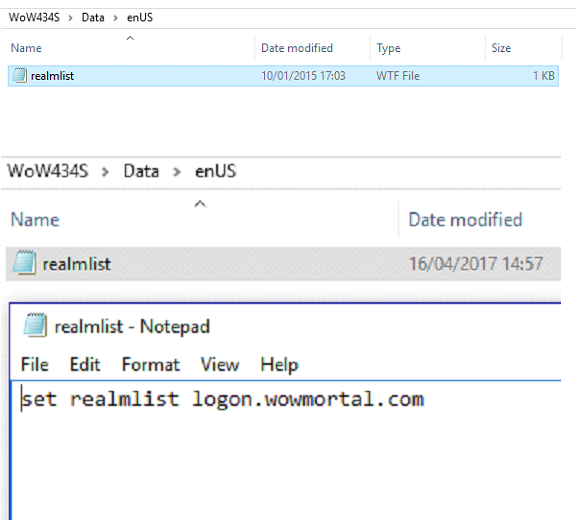
Step 3
Once you have clicked the wow.exe you will be able to log into the server using the account you created on the server’s website.

You will then be able to create your character and enjoy all the fun that the server has to offer, whilst not having to pay the monthly fee’s of live wow and without having to buy the game! (some servers do have options to be able to buy in game items

Enjoy and go reck some noobs!
› See More: How to Play World of Warcraft for freeLast edited by Wise; 18-04-17 at 02:09 AM.




 Wise
Wise






 Reply With Quote
Reply With Quote





