 Likes: 0
Likes: 0
Results 1 to 1 of 1
Thread: [Guide] Two Guide 7-zip
-
23-11-10, 10:32 PM #1
[Guide] Two Guide 7-zip extract files and 001 files
Register to remove this adOne Guide: ~How to extract 7Zip files and get the file out of the multi-part archives~


I will extract Wild Arms ISO or file any i uploaded and guide you in the process..
Download and install 7-Zip of course...
First of all download all files into the same folder. You will have 3 files..
Make sure all file names match. in this case WA.7z.001 , WA.7z.002 , WA.7z.003 ...
Right click the first file (WA.7z.001) and if you have the latest version you will see the 7 Zip menu(Pic 2), enter that menu.. if you have an older version like me (you need to upgrade folks ) you wont see a seperate 7 Zip menu (Pic 1) but you will still see the "Extract files" and "Extract here" options.
) you wont see a seperate 7 Zip menu (Pic 1) but you will still see the "Extract files" and "Extract here" options.
Pic 1

Pic 2
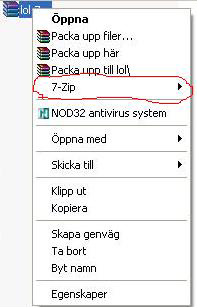
Click "Extract files" option. A new window will pop up and you will choose where to extract the ISO or file.
Pic 3
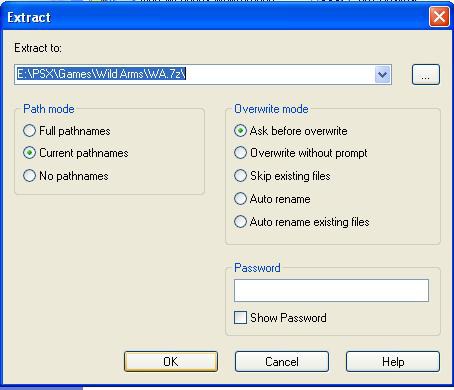
Then another window will pop up and ask you for the password.
Pic 4
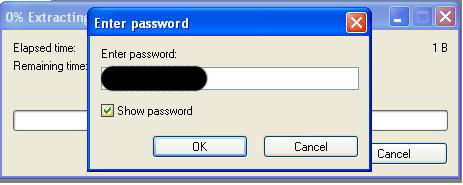
enter the password as its shown on the pic,
which isin most cases..Code:http://mmopro.net
Then sit back and wait for the extracting process to finish..
Pic 5
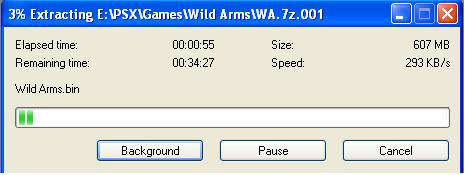
When all ends, you are ready to rock with your newly created ISO or file any
Have fun playing your favorite game..
Pic 6
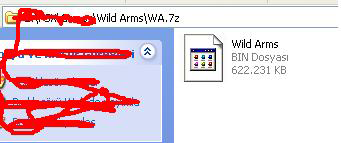
================================================== =
Two Guide: ~Another way to extract 7zip 001 files~
Here's another way (the one I use) to extract 7zip files split in parts as .001,.002,.003 files.
1- Get the latest version of 7zip
2- Start 7zip & go to "Tools" & then to "Options"
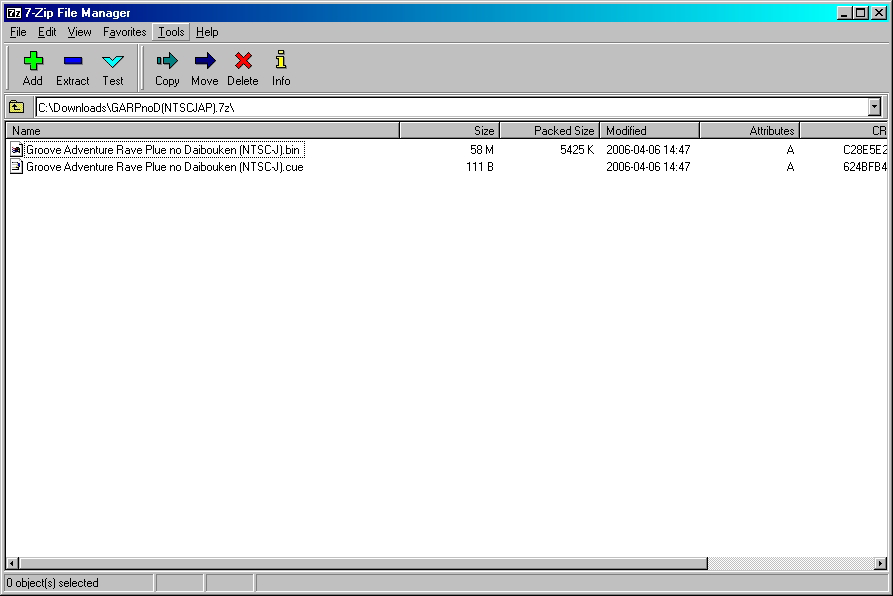
3-When you're in options in "system" select, associate 7zip with extension: 001.
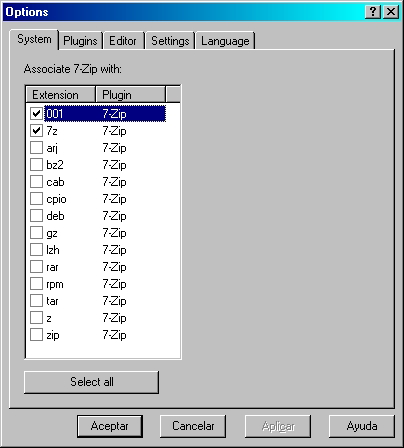
4-You can also use 7zip to extract .rar files. Just right mouse click in the first part (part1.rar) of a split .rar file & select "Open Archive".
5- Remember that for 001,002, 003, etc all of them have to have the exact filename (for example D&D1.001 or D&D1.7z.001; D&D1.002 or D&D1.7z.002, D&D1.003 or D&D1.7z.003, etc) except the file extension that the last number will be different (for example 001, 002, 003, etc).
6-That's all. The next time you can open any .001 file by just double-clicking it
& and the 7zip will appear & you can see the content of the file. If the file is password protected sometimes it will ask for the password before you can see the files. In that case, it's a good thing that 7zip gives you the ability to "show password" & then you can see what you're writing.
------------------------
Wow, View 250
› See More: [Guide] Two Guide 7-zipLast edited by teentitanbg; 10-12-10 at 01:57 AM.

Buy Donate for MMOFuse - Awesome PSD, Stuff and Games in Private Download.
JDownloader for Mediafire/Rapidshare/Megaupload.
My Anti-Virus & Malware: Avira Antivir - Malwarebytes Anti-Malware
Anti-Keylogging: KeyScrambler
PSN: teentitanbg - My YouTube - My DeviantART




![[Guide] Two Guide 7-zip](https://www.mmopro.org/images/usergroup_images/gold.png) teentitanbg
teentitanbg





 Reply With Quote
Reply With Quote





